During the process of sending a donation to Salesforce, GiveNow performs the following actions
- Establishes Campaign
- Establishes Contact
- Submits the donation to Salesforce
GiveNow sends donations Salesforce in real-time, as soon as it is confirmed with the financial institution. The nightly batch process re-sends any donations that were missed during the day.
1. GiveNow Campaigns
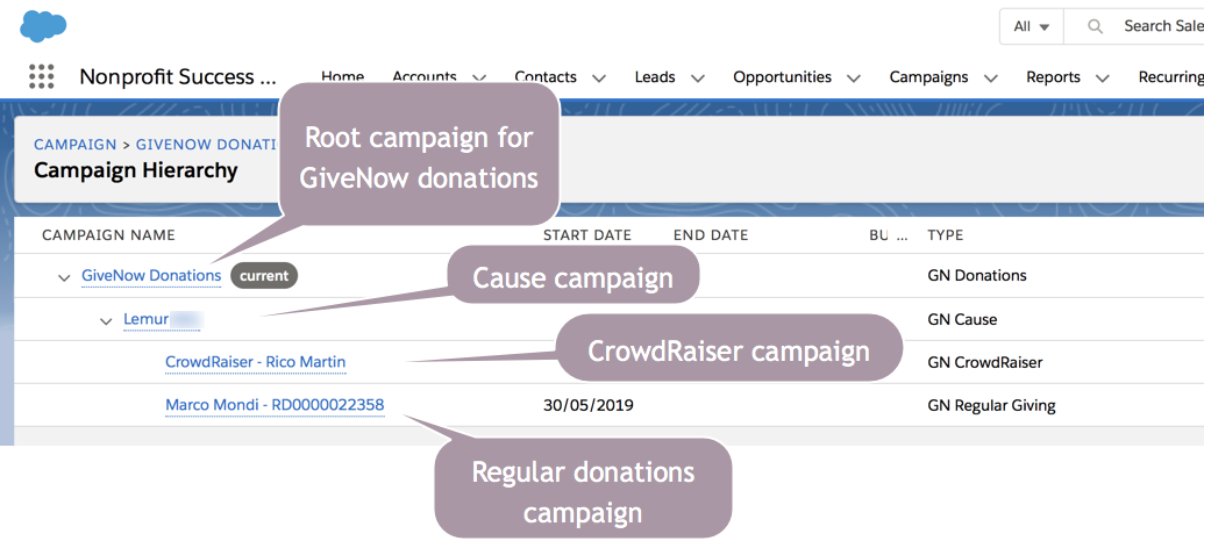
There are 4 types of GiveNow campaigns
GN Donations - is the parent campaign of all GiveNow campaigns. The campaign is optional and is enabled during the configuration of the Salesforce integration if you select Use GiveNow donations campaign. If this option is selected, GiveNow creates this campaign in Salesforce when it sends the first donation. Then all GiveNow campaigns will be created under this parent campaign.
GN Cause - are cause campaigns that correspond to GiveNow causes. GiveNow creates the cause campaign in Salesforce when it sends the first donation for that campaign. The cause campaigns are parents for CrowdRaiser and Regular Giving campaigns. As well all one-off donations for the cause are posted as opportunities under the cause campaign.
GN CrowdRaiser - are CrowdRaiser campaigns that correspond to GiveNow CrowdRaisers. The CrowdRaiser campaigns contain the opportunities that correspond to the GiveNow donations that are made using the cause CrowdRaiser feature.
GN Regular Giving - are campaigns that correspond to GiveNow regular donations. Because GiveNow allows donors to set up multiple regular donations for the cause, the campaign name consists of two parts: donor name and regular donation reference.
GiveNow will populate the following fields for the campaigns:
| Field Name | GN Donations | GN Cause | GN Regular Giving | GN CrowdRaiser |
|---|---|---|---|---|
| Name | Y | Y | Y | Y |
| Parent ID | - | Y | Y | Y |
| Type | Y | Y | Y | Y |
| Start Date | Y | |||
| End Date | Y | |||
| Regular Donor | Y | |||
| GiveNow Regular Giving Status | Y | |||
| GiveNow Giving Payment Method | Y | |||
| Record Type | Y | Y | ||
| Last Donation Date | Y | |||
| Next Donation Date | Y | |||
| Frequency (Giving) | Y | |||
| GiveNow Cause ID | Y | |||
| GiveNow Cause Status | Y |
2. GiveNow Contact in Salesforce
Before GiveNow sends the donation to Salesforce, it attempts to look up the donation user contact by using
- Salesforce Reference (if the contact is already verified in Salesforce, it has a Salesforce Reference)
- GNC Reference - contact reference generated by GiveNow
- Contact Matching Rule - the user selected during the integration configuration. See the integration configuration for the list of available rules.
If the contact does not exist in Salesforce, then GiveNow creates a new one with the following information:
- Salutation
- First name
- Last name
- Mobile
- Phone
- Mailing Street
- Mailing City
- Mailing State
- Mailing Postal Code
- Mailing Country
- GNC Reference (GiveNow contact ID)
GiveNow links the donor to the contact in Salesforce.
3. GiveNow Donation in Salesforce
For each donation, GiveNow creates an opportunity in Salesforce. GiveNow verifies the opportunities by the donation receipt number.
The opportunities contain the following data:
| Salesforce Opportunity | GiveNow |
| Name | Donation name |
| Account | The account ID of the contact that is resolved as described above |
| Stage name | Salesforce integration configuration |
| Close date | Donation processed date |
| Amount | Donation amount |
| Campaign | The campaign that is resolved as described above |
| Record type | Salesforce integration configuration |
| GiveNow receipt number | Donation receipt number |
| Frequency (Giving) | Donation frequency |
| GiveNow integration notes | Description of resolution method for campaign and contact |