You can resend donations to Salesforce by clicking 'Resend Donations' on the Salesforce Integration page.
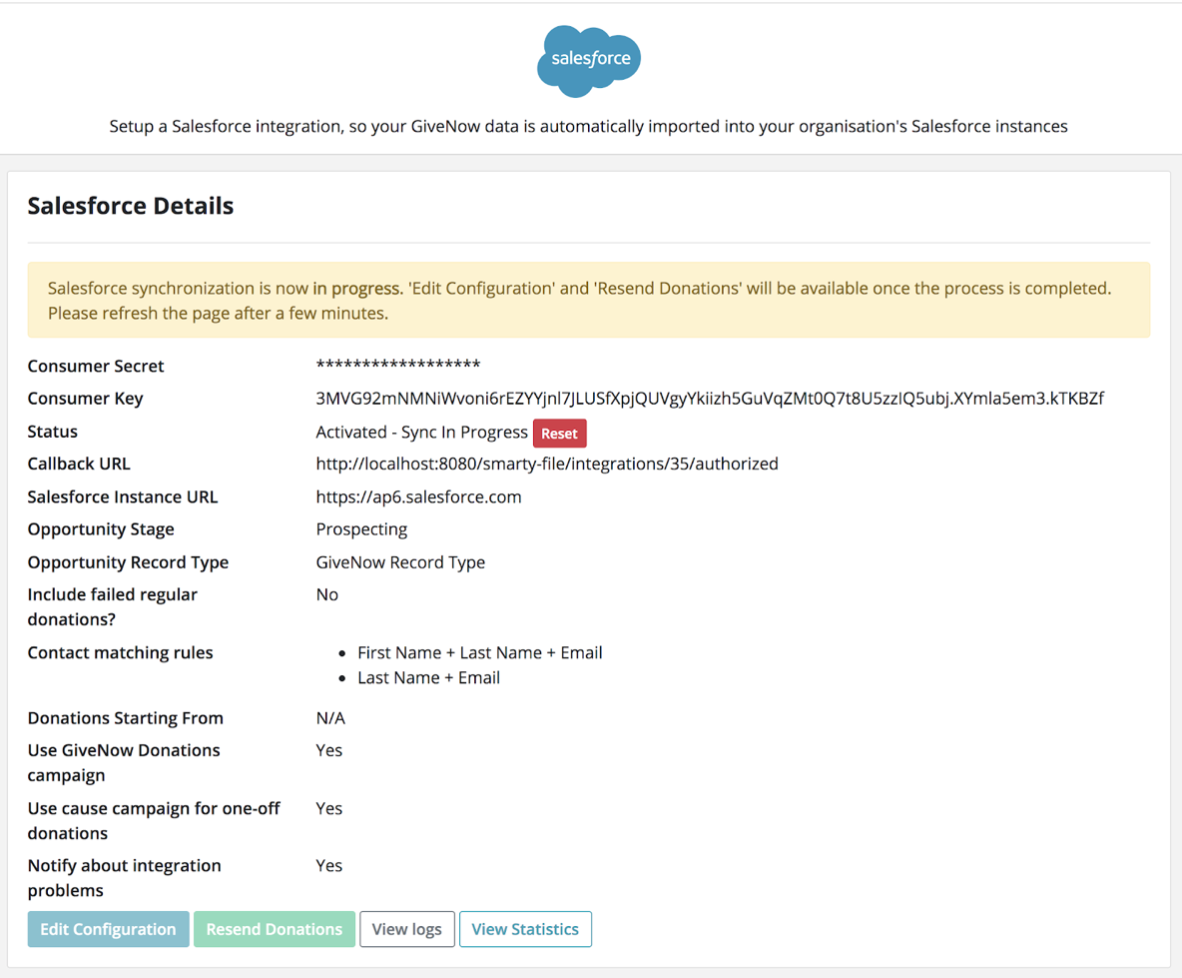
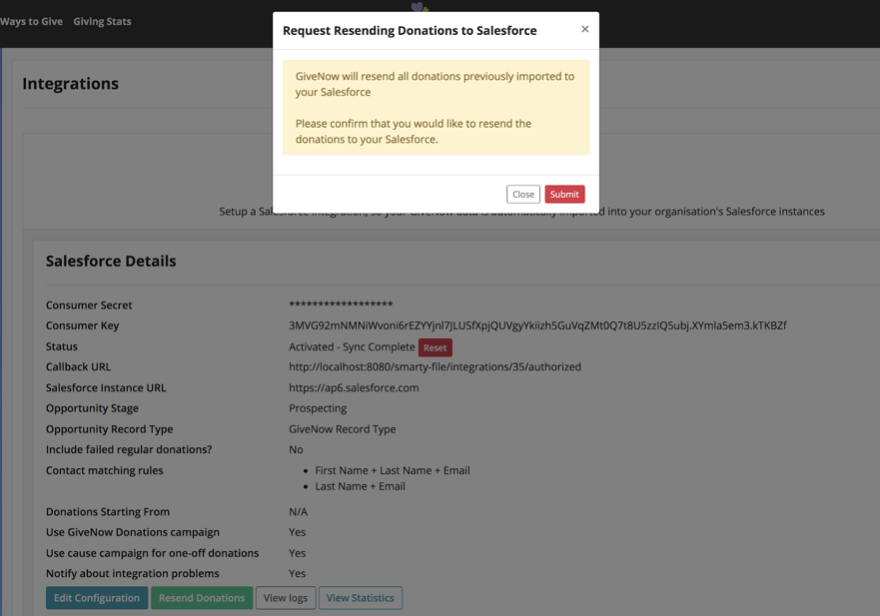
After confirming the request, the platform starts the synchronisation with Salesforce. It will verify each donation if it has a corresponding donation in Salesforce. The missing donations in Salesforce will be resent there. This procedure can take some time depending on the number of donations. While the process is running, if you access the Salesforce Details page, you will see a warning that Salesforce synchronisation is in progress. The 'Edit Configuration' and 'Resend Donation' options are disabled until the platform completes the synchronisation.