You have been directed to this page as you have received this message on your browser:
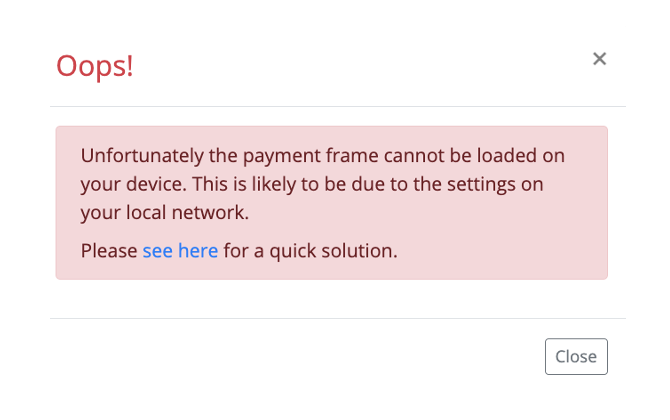
It is highly likely that this message has occurred as your firewall settings for your network have blocked the loading of the GiveNow donation payment frame. In our experience, this can happen for a small set of enterprise based users.
What can a donor do?
The simplest and quickest solution to this issue is to simply make the donation on a device OUTSIDE of your current network. For 99% of donors this is either:
- Make the donation on your phone, ensuring that your phone is not connected to the same wifi. Ideally, switch the wifi setting to off on your phone.
- Complete the donation on another network If you have the option to change network on your desktop or laptop, or complete the donation on a device from your home.
What can the enterprise network administrators do?
If you are the system administrator and would like advice on how to adjust your firewall settings, please contact us on service@givenow.com.au